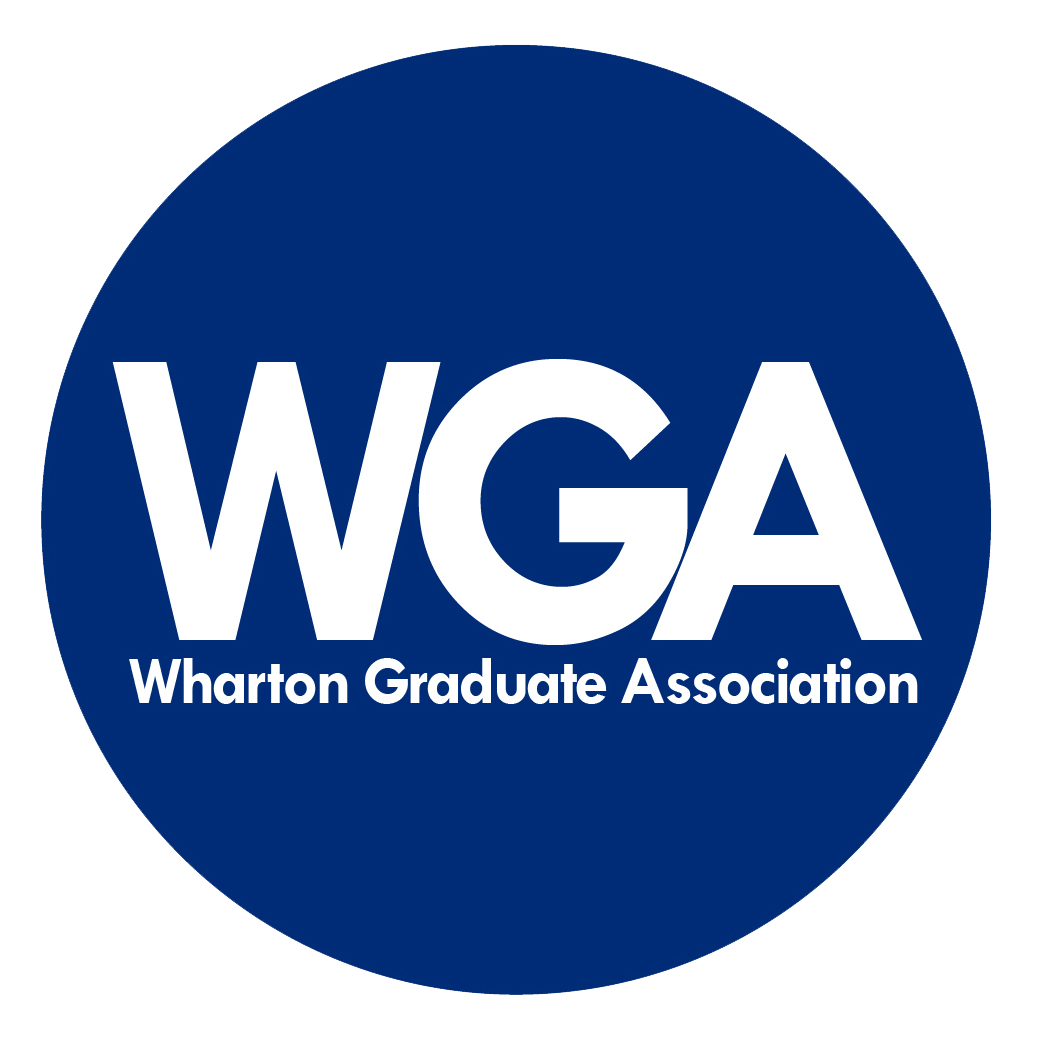Refunds and Double Charges
There are three types of extremely rare occurrences in WGA transactions:
Events are canceled and refunds need to be issued (Approved automatically when requested by club leadership)
CampusGroups will charge students multiple times for the same ticket (almost always because the student pays for the ticket but CampusGroups does not immediately update the status of the ticket to "Paid" even though it has been, and so the student pays again). (Approved when requested by any student)
A student wishes for a refund for a purchase made through the platform (Conditional, requires review and approval by WGA Finance team and club leadership)
The WGA promptly addresses refunds and double charges through the WGA inbox! If you need a refund or a correction for a double charge, do not issue disputes through PayPal or through your bank!! If handled through the WGA inbox, we can issue refunds immediately, but if claims are issued, the process will take weeks and result in heavy fees to our clubs!
The WGA takes claims extremely seriously, and we will do our part to ensure that an orderly process is followed to return funds that are legitimately owed to students. Students who do not follow this process, such as issuing a claim through their bank before sending the below email or attempting to request refunds for club dues after participating in the club, will face strong consequences, up to and including the revoking of their CampusGroups account for the remainder of their time at Wharton. Do not skip the process! You can, of course, issue a claim after discussing the issue with the WGA and are denied, if you feel that your refund is truly due. But the WGA will still review the merits - or lack thereof - of your claim and assign consequences accordingly.
To request refunds, please send an email to wga.finance.general@gmail.com (either from club leadership or the students themselves, per the list above), with the following info:
Subject: Refund/Double Charge Request
Body:
Event/Membership Name:
Amount:
Relevant Transaction IDs: These can be found in your PayPal account under "Activity".
Note: If an event is canceled and all tickets need to be returned, please just list the name of the event. If a large group of names within an event need a refund for a partially canceled event, please list the names instead of the Transaction IDs.
Note for club leadership: There is a "Refund" feature within CampusGroups for club leadership to approve requested refunds from students, if the feature is enabled for your club. By default this setting is turned off, because refunds are not automatically issued by CampusGroups when the refunds are approved, nor is the WGA Finance Team notified that there is a pending refund. We recommend that you do not use this feature, but if you do (for internal reporting, for example) you must still send an email to the Finance Team when you approve the refunds.