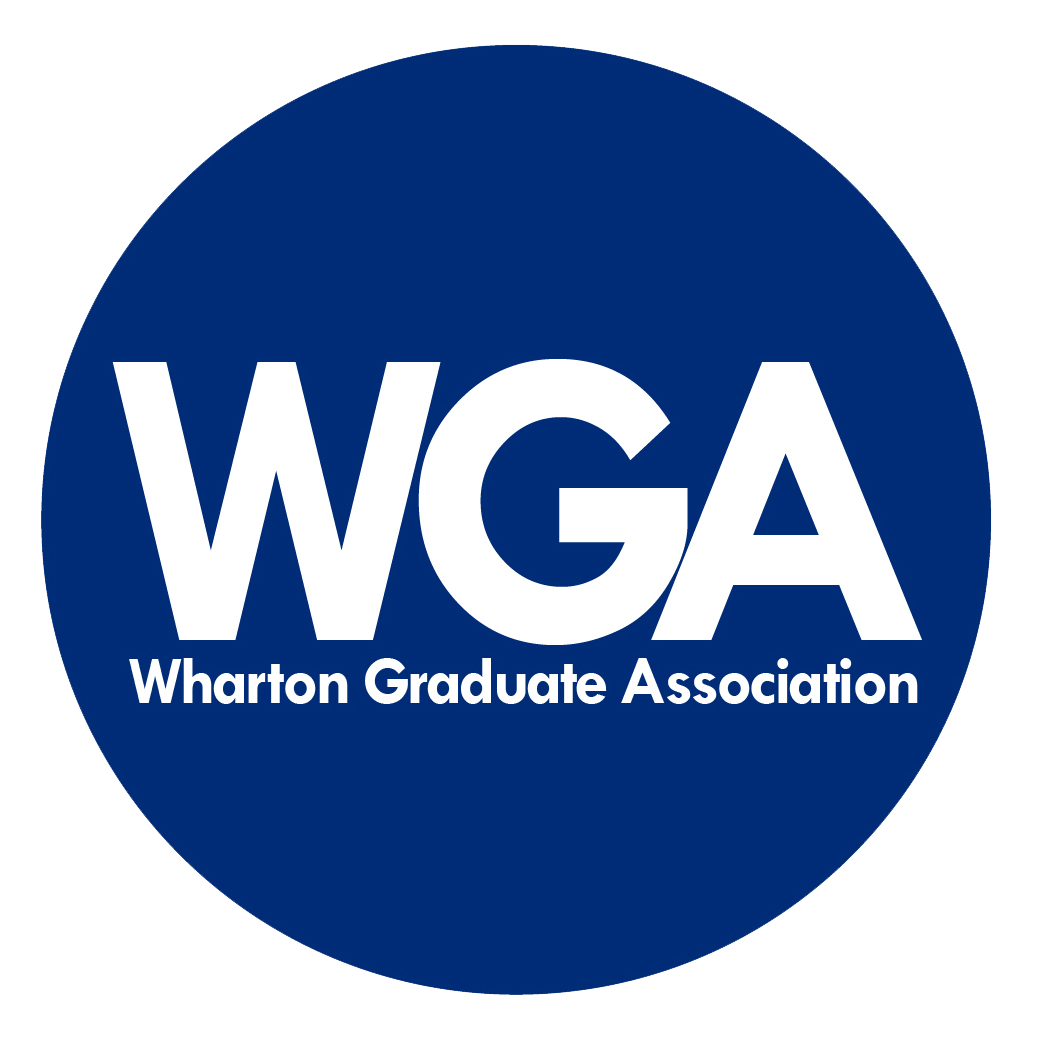Clubs & Conferences FAQs
Where can I find general information on WGA and club finances?
How to best leverage WGA Communications?
Please see below for guidelines on reaching out to the WGA Communications Officer to share your events/news via weekly WGA emails and social media.
WGA Weekly Newsletter:
Please email Graham Anderson (grander@wharton.upenn.edu) by Saturday at 11:59 pm ET with a concise description of your event for inclusion in Monday’s weekly newsletter.
In your email, include the subject line: [Club Name] - [Week of dd/mm]. E.g.: “Art Club - Week of 05/29” (week starting Monday).
Event descriptions should be specific (time/date, location, pricing) and events should be open to the student body/partners.
Note that to advertise Social Events, Student Life Events, Club Conferences, Club Weeks, Club Treks, you should already have received approval to be on the WGA Google Calendar.
You can see drafted weekly announcements by Sunday evening in this Google Doc; please feel free to check it for typos, format, info, etc.
For social media (Instagram stories/posts):
Send an email to grander@wharton.upenn.edu OR
DM/tag the WGA IG at @whartongraduateassociation
More lead time is helpful to avoid conflicts, ideally 1 week.
To email the entire class:
Each club is allowed 2 annual student body-wide emails and the opportunity to advertise on the TV screens in Huntsman.
Each club will get a freebie immediately after the club fair at the end of August - Please contact grander@wharton.upenn.edu with any questions
How can I contact all presidents?
Use the #wga-club-presidents slack channel in the WGA workspace.
How can I use the WGA-paid zoom account for hosting large virtual events?
The WGA Zoom account is a paid-for premium account available for use by WGA affiliated clubs and conferences. The account is on a first-come-first-serve basis. Please use the Conference Zoom Reservation Sheet to reserve time for your event.
How can I book a room for club meetings?
I’m on the board but my membership says it’s expired. What should I do?
Go to Campus Groups and visit the members page of the club beside your name. Edit the membership end date.
How can I add additional membership options?
To find the option, on Campus Groups, go to Dashboard>Settings>Membership.
Can non-MBAs join clubs?
They must first join WGA through Campus Groups, then join the club.
Make sure club settings allow non-wharton@ addresses to join your club. To make modifications, go to Dashboard>Settings>Access & Privacy>Email restriction.
How can I start a new club?
The WGA reviews new club applications twice a year at the end of each semester. Clubs are approved by majority vote by the WGA Board. For more information on the application process, please see this page.
How can I access club ratings?
On Campus Groups, go to Dashboard > Reports > Group Ratings.
Does WGA provide insurance for large club events?
If the WGA will execute a contract on your event's behalf insurance will be required. Insurance requests or related questions must be submitted to the WGA to wga.finance.general@gmail.com a minimum of 30 days in advance of the event. Please note that if insurance is not secured your event may be subject to cancelation.